If the user selects the second option when logging in, he will access the modified version of the Agenda. This version is identical in most respects to the previous version, with the following differences:
- Responsive Design Version:
This Agenda version automatically adapts for viewing from a smartphone or tablet.
- Task Creation:
Using the red button at the bottom right of the screen, it is possible to create a new task and assign it to an existing resource, or even a new resource. To do so, simply click on the row labeled Multi-DayPlanner/Resource manager and click on the + button to enter a new resource.
When you return to your Gantt view, any new resources and tasks will now be incorporated into your master schedule.
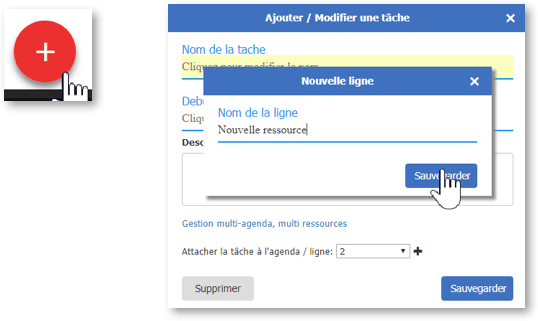
This version of the Agenda does not integrate Export or Print capabilities, however.


