Just as we use drag-and-drop to place a task, we can easily move the task horizontally or vertically.
- Horizontally:
Move the task horizontally by maintaining the left-click button of your mouse while dragging left or right.
- Vertically:
In order to move the task vertically, press the CTRL button before clicking to select the task. You may then drag it up or down.
- Task groups:
It is possible to select one or more tasks across one or more resources. To do so, simply:
-
- Left-click on the mouse while selecting the furthest task to the left in your desired group.
- While holding down the shift key, click to the right of the furthest task to the right in your desired group.
- Your designated group of tasks should now be circled in red. You may move it horizontally in either direction.
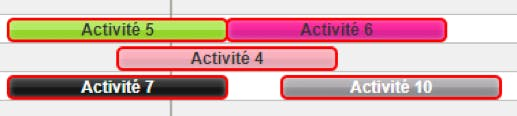
Because the CTRL key cancels your selection, this feature won’t work for moving your task group vertically.


