This menu is for the manual import or export of data into PLANILOG. Multiple sources are possible, but all must conform with a specific format.
The import interface has 7 tabs for configuring data importation, depending on the available source
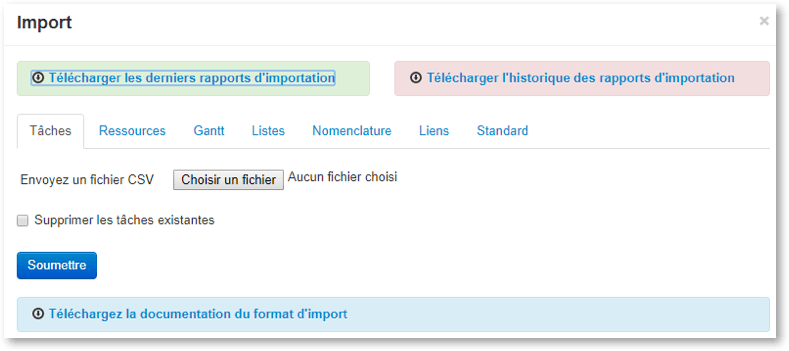
This feature allows you to import external file data in CSV format and use it within PLANILOG. These data can replace old planning data (with the Delete existing tasks option checked) or be added to the existing schedule if it’s not a full import).
You are strongly urged to download and follow the procedures described in the documentation linked to the blue banner below each tab.
There you will find a full description of the complete procedure for executing the successful import of your data.
Automatic interfaces can be customized to facilitate the handling of these data. Contact us to receive an individual estimate at support@planilog.com.


