The Print function allows for the visual export of selected time frame with 5 possible display options (See the Function Bar Menus/Views section below).
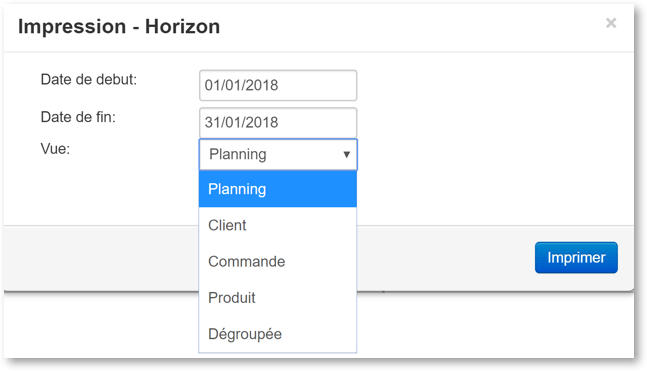
After configuring your choices, clicking on Print will generate a PDF of your request.
We strongly recommend limiting the time frame when printing. If the overview is too great, it will be illegible when printed in PDF form.
The Print Server box should be ignored unless you have a dedicated print server.


