Sources can be multiple but will require a specific input format.
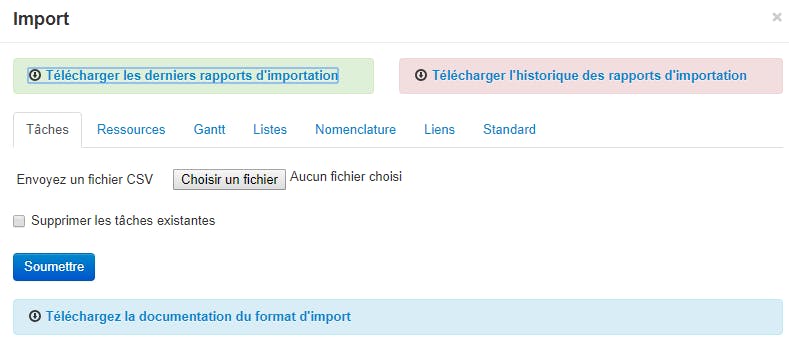
The interface has 7 tabs to configure these data imports, depending on the source provided.
The import allows you to retrieve the data from an external CSV file and add them to PLANILOG. This data can replace the old planning data or add it to the existing ones (box: “Delete existing tasks”) if it is not a complete import.
It is strongly recommended to download and follow the procedure specifically described in the blue banner at the bottom of each tab.
You will already find here the complete procedure for a successful import of your data.
Automatic interfaces can be created to simplify the processing of this data. Contact us to receive a personalized estimate: support@planilog.com


