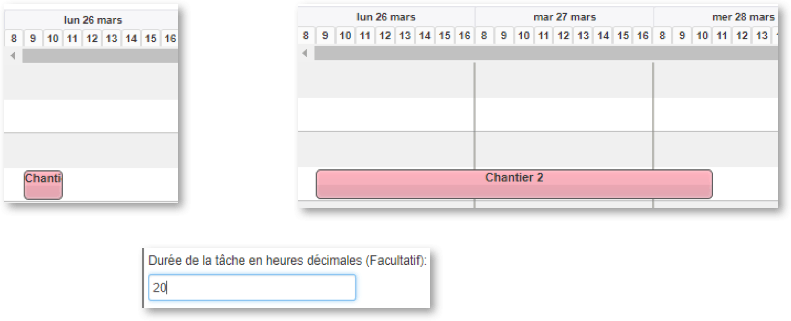To enable the “Lock durations” option, click to check the corresponding box.
Enabling this option allows you to adjust the graphic display of the task while adhering to the duration value set by the user (Advanced tab). This operation is not enabled by default because the time setting and duration of a task may be different.
For example:
- “Site 2” is a 2-hour tas
- After enabling the “Lock durations” box, we decide to change the duration to 20 hours.
- After applying the change, the size of the task on the Gantt is extended to correspond to this duration.
By default (no duration lock), this task would not have displayed as longer on the Gantt.